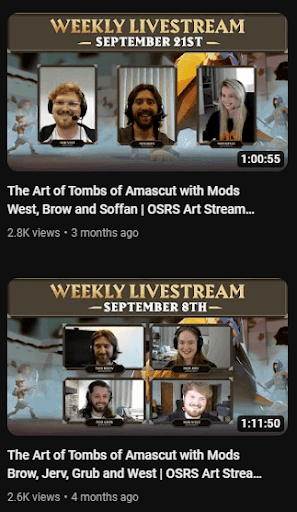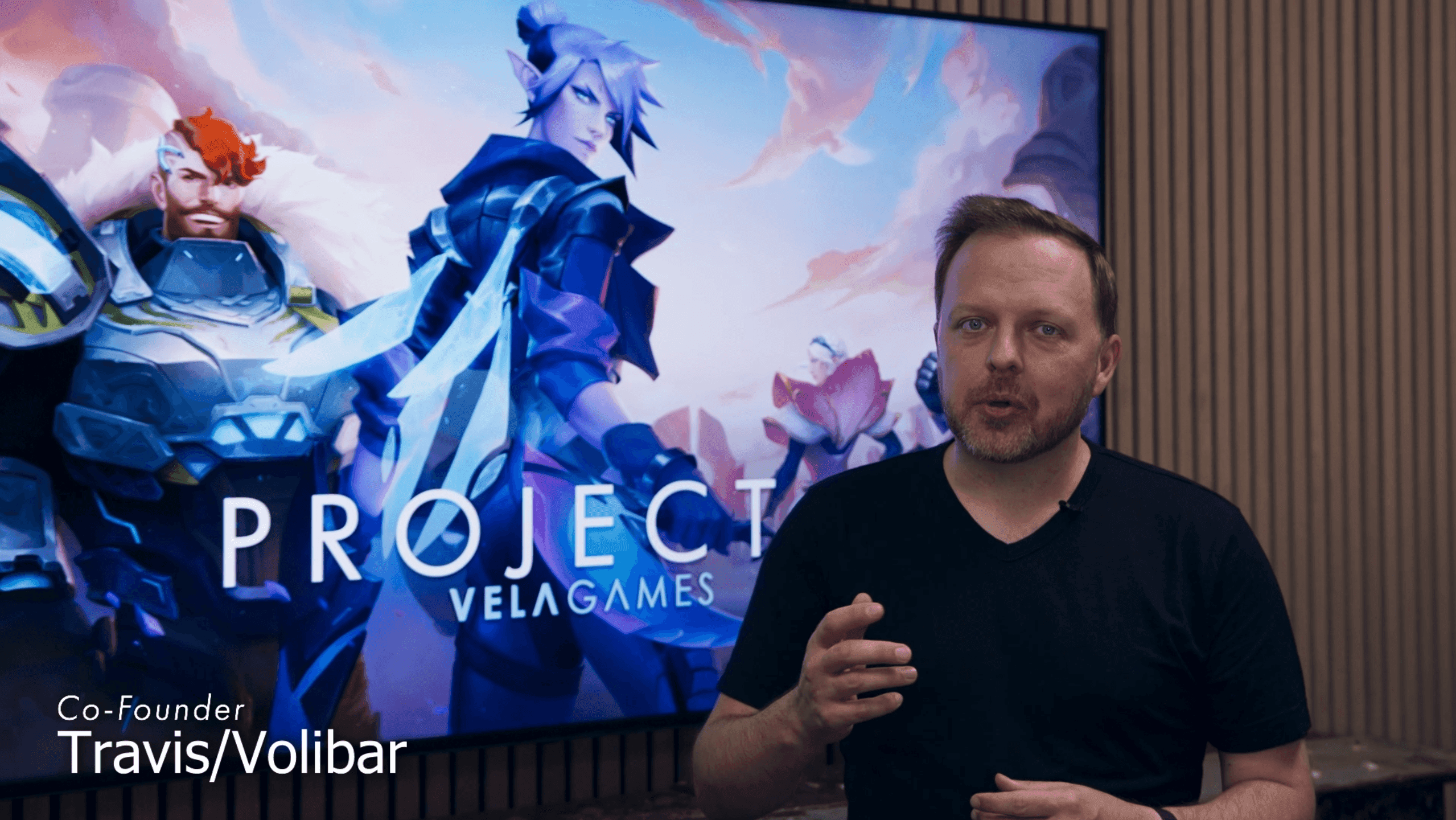The Social Media Content Creation Process
Contributors

One of the best ways to interact with your community is through social media. Here at RAID we help our partners provide engaging and suitable creative content to populate their social platforms. Working on creative content for RAID can range from different projects to different games each day.
OSRS and This Means Warp meme content
Our creative team takes their craft very seriously, but it is important to always understand your target audience when creating social media content. With many of our partners, humour is an excellent way to engage the community.
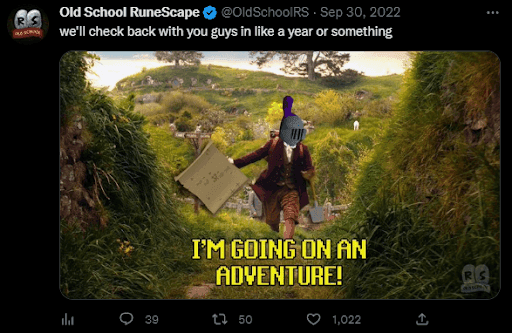
Part of our job involves keeping up with current social trends and funny content that has shareability. The RAID team regularly has ideation sessions to encourage creative ideas and content that can be useful for our clients’ socials.

We aim to utilise game content while making memes for our clients, this ensures that the community on social media will see in-game content shown in funny trends.
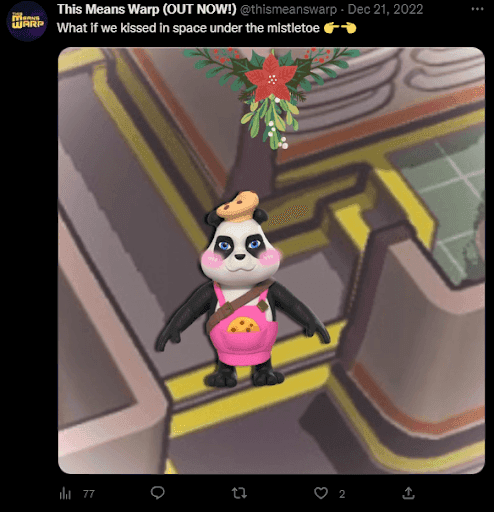
OSRS livestream vod clips and thumbnails
We work with our friends over at Old School RuneScape to help create their Livestream thumbnails and clips. This creative project involves watching the livestream and selecting a short clip based on the topic the stream is about. Once the clip is selected it is brought into the editing software: Adobe Premiere Pro. Using the masking tool the person speaking in the clip and the work they are discussing is masked out and fitted to the video size. Additional assets are added around the clips such as the logo, characters, a moving background etc. The clip is then rendered and exported. Once the clip is complete we send it over to the team at OSRS to post on their social channels.
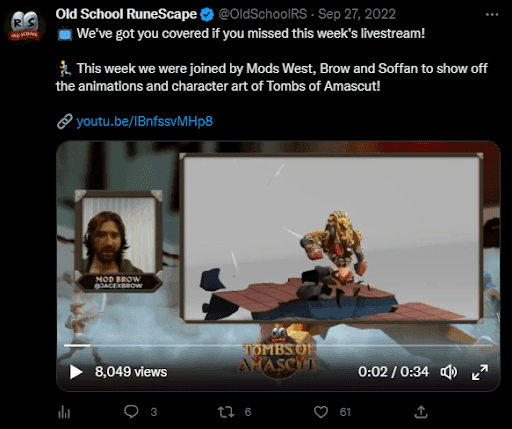
Once the OSRS livestream ends, the creative team at RAID makes a thumbnail for the video and it is then posted on YouTube. The process of creating an OSRS thumbnail starts with selecting images of the speakers in the livestream. These images are then brought into the editing software: Adobe Photoshop. Each person is masked out of the image and placed on a background. Titles and additional assets are added to the image.